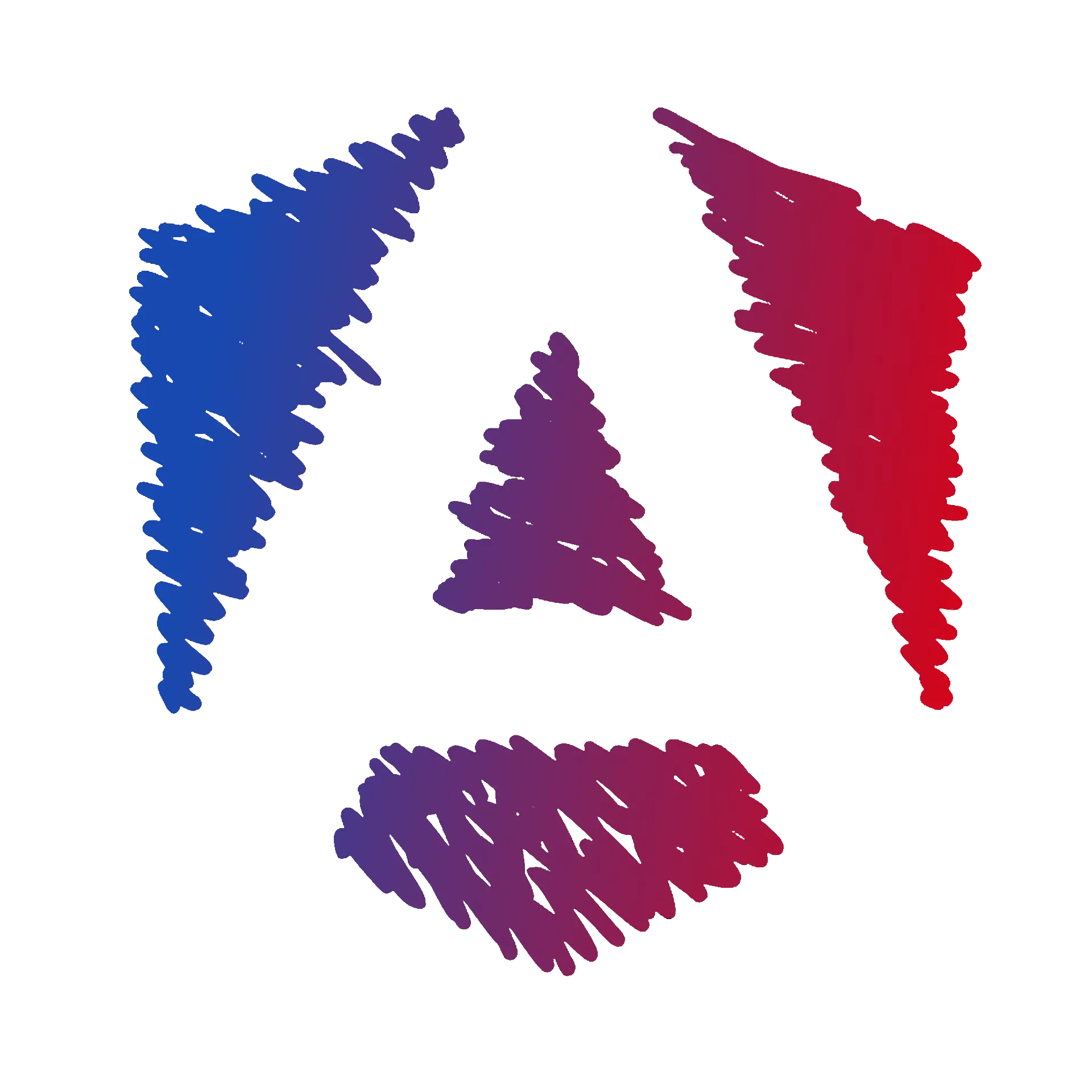Add HTTP Client
Chapter Objectives
- ✔️Add HTTP ClientLearn how to add HTTP Client to communicate with the mock API server.
HttpClient Module
The HttpClientModule is a built-in Angular module that allows you to send HTTP requests to a server. It provides an HttpClient service that you can inject into your services to make HTTP requests.
🎓 Instructions
-
Import HttpClientModule in the
src/app/app.module.tsfile.import { BrowserModule } from "@angular/platform-browser";import { NgModule } from "@angular/core";import { HttpClientModule } from "@angular/common/http";import { AppComponent } from "./app.component";@NgModule({declarations: [AppComponent],imports: [BrowserModule, HttpClientModule],providers: [],bootstrap: [AppComponent],})export class AppModule {} -
Inject the HttpClient service in the
src/app/task.service.tsfile.import { Injectable } from "@angular/core";import { HttpClient } from "@angular/common/http";@Injectable({providedIn: "root",})export class TaskService {constructor(private http: HttpClient) {}}
✔️ What you have learned
HttpClientModule is a built-in Angular module that allows you to send HTTP requests to a server. It’s one of the first modules added to a real Angular application to communicate with a server. In the next chapters, we’ll use it to communicate with the mock API server to retrieve and update tasks.