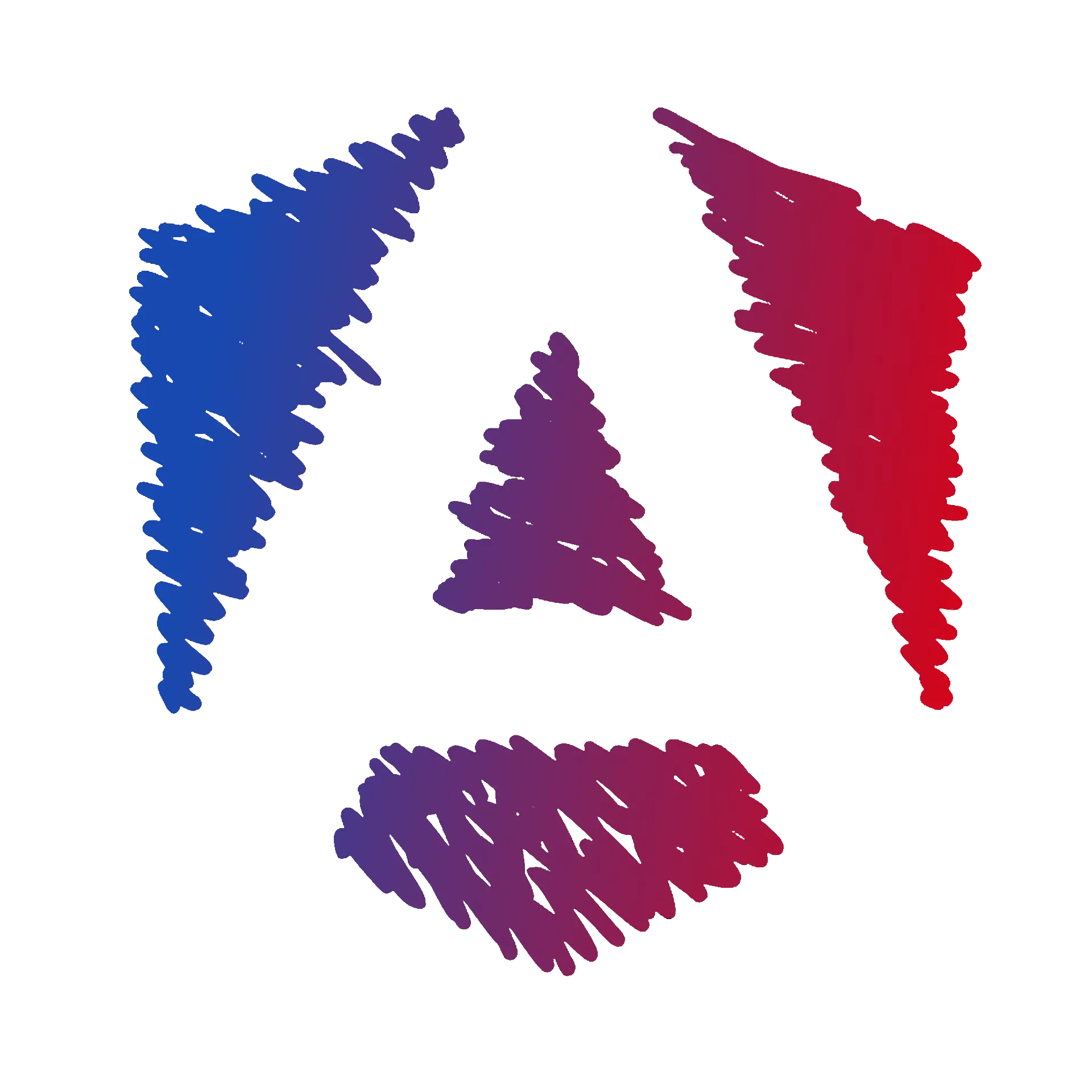Learning Process
Course Structure
The course is divided into several chapters, each focusing on a specific application feature. The course is feature-driven rather than technology-driven.
Angular features will be introduced as needed.
Chapters
Lessons
Each chapter is divided into several lessons. Each lesson is a small action to accomplish. Each lesson is introduced with a learning objective and a description of the expected outcome.
Chapter Key Objectives
The lesson’s key objectives are the main points to remember from this step. They are highlighted to help you focus on the main points, for example:
Chapter Objectives
- ✔️Trigger navigation with routingLearn how to trigger navigation via routing in an Angular application.
Instructions
After a brief explanation of the technical aspects, a lesson will provide you with a set of instructions to update the code, for example:
-
Create the Task model in the
src/app/modelsfolder.src/app/models/task.model.ts export class Task {id: number;title: string;description: string;completed: boolean;} -
Create a new component named TaskFormComponent.
Terminal
Some lessons will ask you to run commands in the terminal.
In Visual Studio Code, you can open a terminal by clicking on the Terminal menu and selecting New Terminal.
Code Snippets
Most lessons contain code snippets as examples to help you accomplish the action. The course content uses a specific style to highlight code changes, for example:
<form> <label for="title" class="form-label">Title:</label> <input type="text" id="title" name="title" class="form-control"
[(ngModel)]="task.title" />
<label for="description" class="form-label">Description:</label> <textarea id="description" name="description" class="form-control" [(ngModel)]="task.description" ></textarea>
<button type="submit" class="btn btn-primary" (click)="createTask()"> Create Task </button></form>Learn More: To Infinity and Beyond! 🚀
Some lessons contain a “Learn More” section to help you dive deeper into the topic. You don’t need to read the “Learn More” section to complete the course, but it can help you better understand the topic.