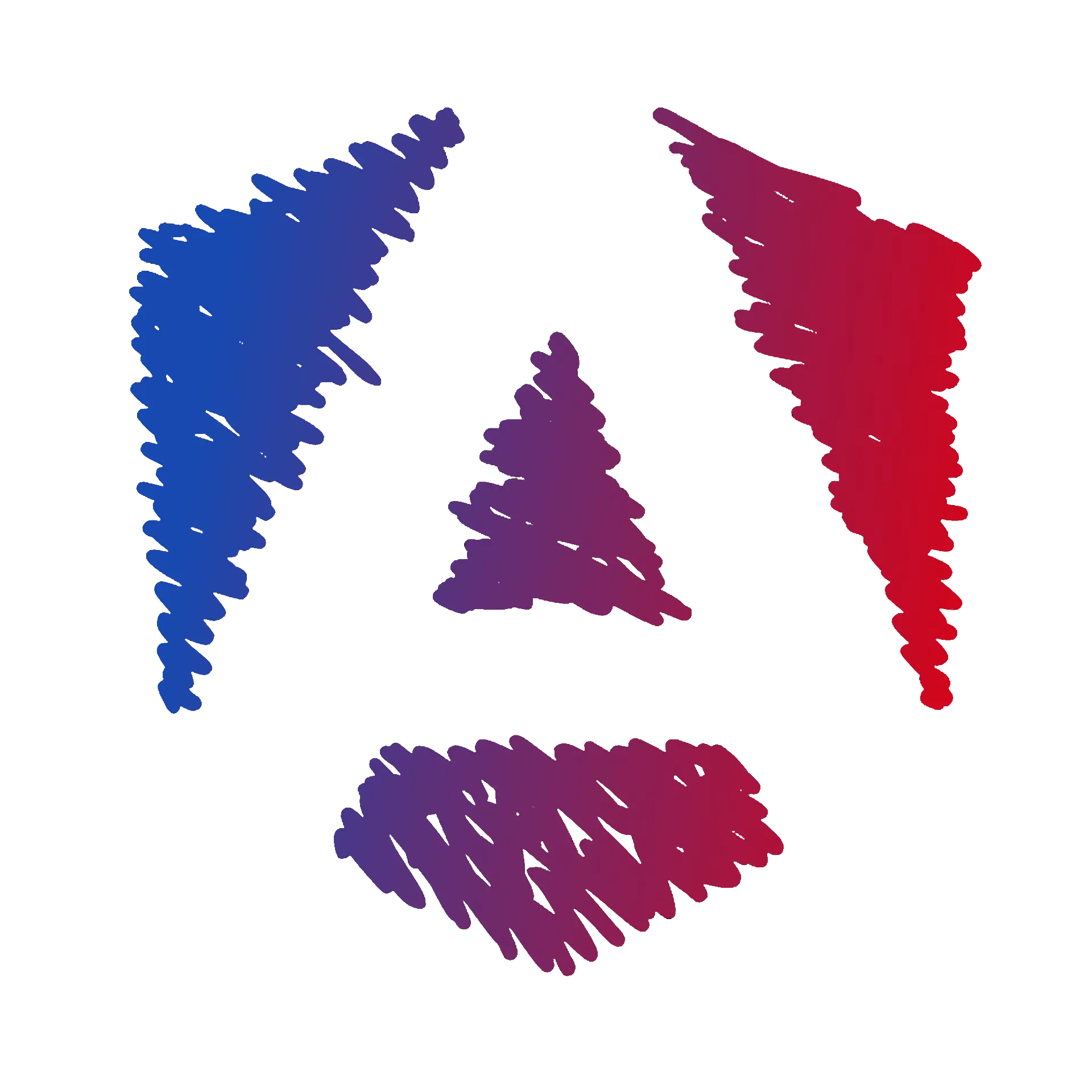Introduction to Components
Components are the pillars of Angular applications. They help organize an application into smaller, reusable elements for a more maintainable codebase.
Components are used to:
- Break down the application into smaller components;
- Reuse the same block in different parts of the application;
- Dedicate their content to a route with their own URL.
Your First Component
Your project already has a default component called app.
It consists of 3 files:
app.component.ts: The component class code written in TypeScript;app.component.html: The component Template written in HTML;app.component.css: The CSS styles dedicated to the component.
Think of the human body:
- The HTML file represents the bones: it’s the structure;
- The TypeScript file represents the brain and muscles: it’s the logic;
- The CSS file is the person’s appearance: it’ll look handsome if you’re good at it!
Each of these files is part of the component.
Enterprise applications are made up of many components. Each component is an element of the application that controls a part of the screen. You will learn how to create a new component in the next step.